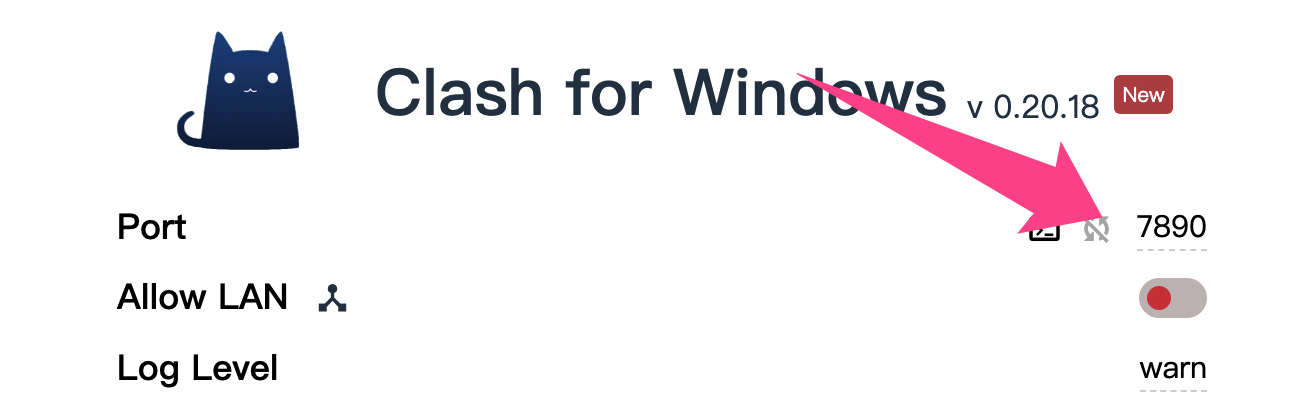GitHub配置代理
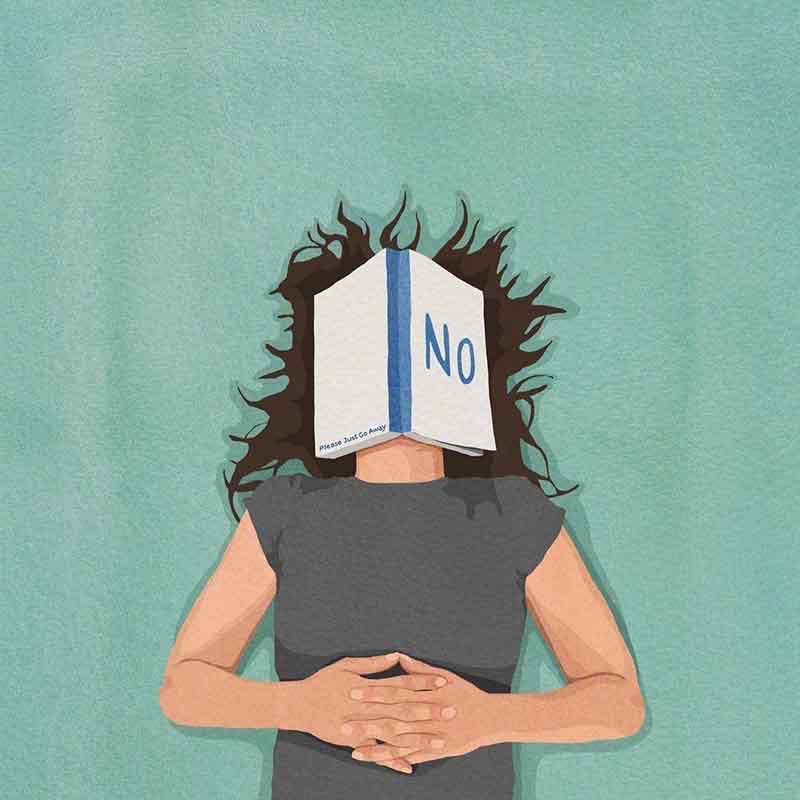
注: 适用于Windows、Mac、Linux
- 输入以下命令来设置HTTP代理:
1
git config --global http.proxy http://127.0.0.1:7890
- 说明:127.0.0.1 为本机地址,也可以是局域网内其他设备地址。
- 代理端口 :

- 如果您需要设置HTTPS代理,请输入以下命令:
1
git config --global https.proxy http://127.0.0.1:7890
- 验证是否生效
1
git config --global --get http.proxy
1
git config --global --get https.proxy
- 关闭代理
1
git config --global --unset http.proxy
1
git config --global --unset https.proxy
- 本文标题:GitHub配置代理
- 本文作者:白也
- 创建时间:2023-03-26 10:47:26
- 本文链接:https://bm4578.github.io/2023/03/26/GitHub配置代理/
- 版权声明:本博客所有文章除特别声明外,均采用 BY-NC-SA 许可协议。转载请注明出处!
评论